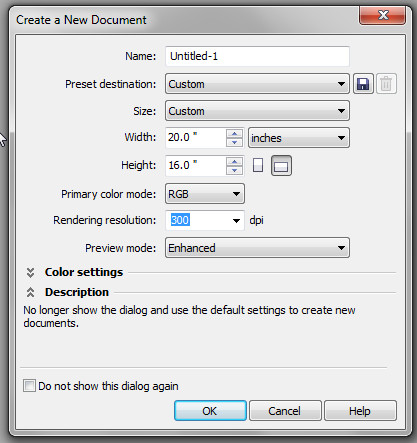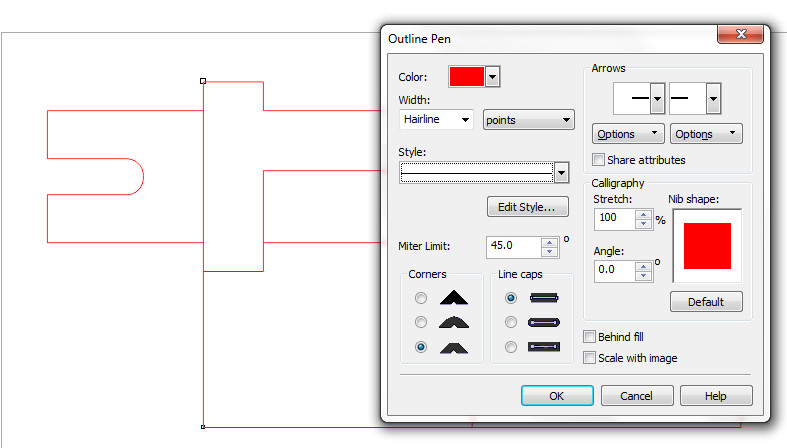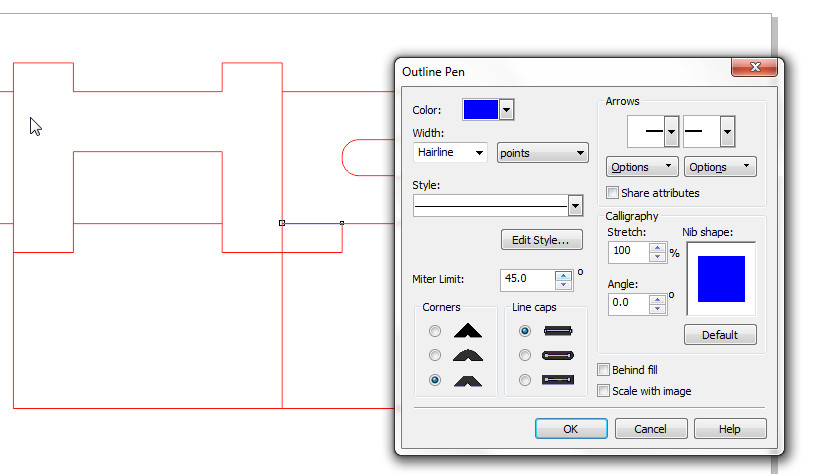File Settings for Corel Draw
Lines that you want cut (all the way through the material) should be red, lines you want engraved/scribed (only cut into the material a small amount) should be blue. Do not use any other colors. Limit your objects to Lines, Arc, Circles, Polygons etc. as much as possible. Text, splines and other objects do not always work correctly. Lines, Arc, Circles, Polygons etc. Rectangles always work perfectly. If you are nesting parts in your layout (brining parts together so they touch each other to save space) be sure that you are not duplicating lines, ie: one line on top of another. Double lines will cut twice and generate extra heat and can cause cuts to be slightly wider than normal, especially in materials like Acrylic. Start a new document and set the units to inches and the width to 20" and height to 16"
Make sure all lines are drawn with a width of "Hairline" and style of continuous (as shown below) and remember the only two colors you should be using are red for cutting through the material and blue for engraving/scribing the material. Photo below shows lines that will be cut.
Photo below shows a blue line that will be engraved and not cut all the way through the material.
. |
| Back to Laser Cutting Services Page |